Web strategist who helps creatives and service providers build websites designed to grow with them. Unlike other designers, I don’t just build for launch—I create strategic, scalable sites that stay valuable long after day one.
OH HEY!! I'M CHANTEL
Want your Flodesk emails to perfectly match your brand? Let’s talk about uploading custom fonts in Flodesk. This simple but powerful feature lets you maintain brand consistency across all your email communications. No more settling for default fonts that don’t quite capture your brand’s personality!
If you’re not a reader, scroll down to the video 😉
Custom Fonts Flodesk Requirements
Before we dive into uploading custom fonts to Flodesk, make sure you have:
- Your brand fonts in .woff or .woff2 format
- Access to your Flodesk account
- Your font files ready on your computer
Not sure about file formats? Most font providers give you multiple file options when you download. Look for the .woff or .woff2 versions – these are web-optimized and work best in Flodesk.
Uploading Custom Fonts to Flodesk: Step by Step
1: Accessing Font Settings
- Log into your Flodesk account
- Click on your profile icon in the top right
- Select “Brand Settings” from the dropdown menu
2: Finding Flodesk Font Options
- Look for the “Fonts” tab in your Brand Settings
- Click “Upload Custom Font”
3: Adding Custom Fonts
- Click “Choose File”
- Select your .woff or .woff2 font file
- Wait for the upload confirmation
- Name your font something recognizable (like your font name lol)
4: Testing Your Fonts
- Create a test email
- Check that your fonts are displaying correctly
- Send a test email to yourself to verify everything looks good
Troubleshooting:
If your fonts aren’t working quite right:
- Check your file format – remember, only .woff and .woff2 work
- Ensure your file size isn’t too large
- Try clearing your cache and refreshing
- Double-check that you’ve assigned the fonts to the correct text elements
Start Using Flodesk Today
Want to try uploading custom fonts in Flodesk yourself? Use my code to get 50% off your first year: HERE!
Custom Fonts Flodesk Tutorial Video
Need a visual guide? Check out my step-by-step video tutorial below:
Any Questions? Send me an emaill– I’m happy to help you create emails that perfectly match your brand!
Looking for more tips? Join my weekly newsletter, The House Blend—the only wake-up call you’ll actually look forward to. Packed with web wisdom, SEO tips, and creative ideas.
Join my email list “The House Blend”
Ways you can work with me:
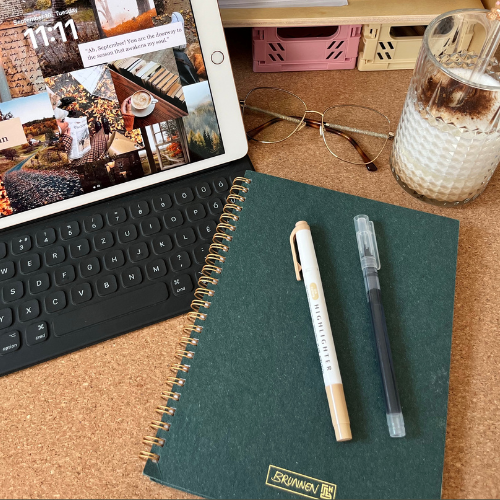
Custom Fonts in Flodesk: Your Step-by-Step Upload Guide
Web strategist who helps creatives and service providers build websites designed to grow with them. Unlike other designers, I don’t just build for launch—I create strategic, scalable sites that stay valuable long after day one.
OH HEY!! I'M CHANTEL